Your Upwork profile is the first thing clients see when they visit your page, and it plays a huge role in whether or not you get hired. Upwork is one of the most popular freelancing platforms today, and thousands of people use it to earn money from home. If you have a skill like writing, design, or computer-based work, you can showcase it by creating a strong Upwork Profile.
For beginners, getting started on Upwork can feel challenging. You might wonder how the platform works and what steps you need to take to land your first job. That’s exactly what this guide will explain.
What is Upwork?
Upwork is a website where people find freelancers to do different kinds of work. The work can be anything like writing, designing, or video editing. To begin, sign up, mention what you’re good at, and look for jobs that suit your skills.

Some common services offered are:
- Graphic design
- Content writing
- Website or Shopify setup
- Video editing
- Data entry
- Virtual assistant tasks
If you have a skill and access to a computer with internet, you can use Upwork to find people who need your help.
Why should you choose Upwork?
For beginners, Upwork offers a great opportunity to grow, especially when you’re just starting. Thanks to the value of earning in dollars, even small projects can have a big impact. While some people see this as a small start, smart beginners understand it’s a chance to build something bigger. With the right skills and effort, earning in USD can truly change your financial path, helping you save more, learn faster, and move toward a better future.
How Does an Upwork Profile Work?
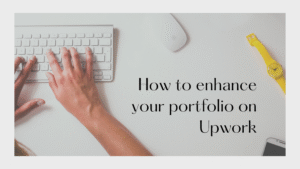
1. Create Your Account
Go to the site and create your freelancer account. Setting it up is simple, but your Upwork profile is what counts; it tells people who you are and what you can do.
Make sure to add:
- A clear, decent photo of yourself (no filters or blurry shots)
- A short intro about you and your skills
- The type of work you can help with
- How much do you charge, either hourly or per project
- After you fill everything out, your profile will be reviewed. If it looks good, your account will get approved.
Quick tip: Don’t skip any sections. A full profile gives you a better chance of getting noticed.
2. Explore and Search for Jobs

After your profile is approved, go to the Find Work section. You’ll find plenty of job posts. You can narrow them down using filters like:
- Skill – choose the area you’re good at
- Budget – set a price range that suits you
- Type of work – hourly or fixed-price projects
- Experience level – entry-level, intermediate, or expert
Stick to jobs that match your skills. Avoid anything that:
- Sounds too vague
- Promises a lot of money for very little work
- Doesn’t clearly explain what the client needs
Choose wisely so you don’t waste time on the wrong projects.
3. Send Proposals to Clients
When you find a job you’re interested in, click “Submit a Proposal.” This is your chance to explain why you’re the right person for the job.
Keep your proposal:
- Short and to the point
- Focused on how you’ll help with their task
- Friendly, professional, and honest
- Include a sample if you can
Note: You’ll need “Connects” to apply for jobs. Upwork gives you free Connects when you sign up, and you can buy more if needed.
4. Wait for a Reply or Interview

If a client likes your proposal, they might message you or invite you to an interview. This can be through chat, a video call, or even voice. Be ready to answer questions and share your ideas.
5. Start the Job
Once you’re hired, the work begins. Make sure you:
- Follow the client’s instructions
- Ask questions if anything is unclear
- Deliver work on time
- Stay professional and responsive
Doing a great job often leads to long-term clients or repeat work.
6. Get Paid
When you finish the job and the client approves your work:
- Your payment will be processed by the platform
- You can withdraw money using Payoneer, Wise, or a local bank transfer (depending on your country)
The platform keeps a small service fee from your earnings (usually 10%).
Final Words
Upwork is a great place to start freelancing if you’re serious and patient. You might not get your first job right away, but if your profile is strong and you apply to the right jobs with good proposals, you’ll start seeing results.
Once you get a few good reviews, work becomes easier to find, and your income can grow step by step.




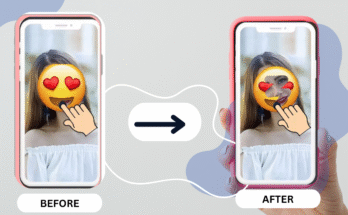
Good work nice app
Good works
Thank you for your excellent and insightful article, it was truly valuable