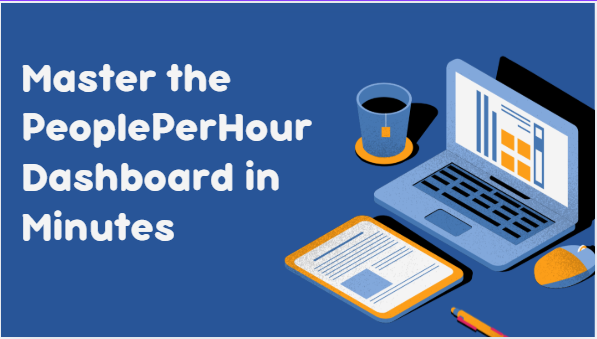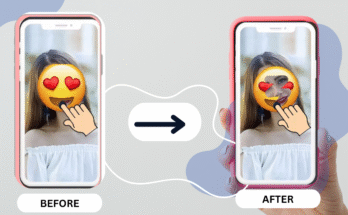When you first log in, the PeoplePerHour dashboard greets you. At first, it might seem hard to understand, especially if you’re new to freelancing, but soon you will get what each part is for. The dashboard is like your own control spot. From here, you can handle your profile, bids, chats, and money.
Profile Power
At the PeoplePerHour dashboard’s top, you will find something called Profile Power. It shows how full your freelancer profile is. A strong profile means you’ve put in your picture, written a fine bio, picked your skills, and shared work bits. The stronger your profile, the better your chances of being picked for jobs. The PeoplePerHour site says a full profile stands out more in searches.
Main Menu and Its 7 Essential Parts

On your PeoplePerHour dashboard’s left, you’ll see a tall menu. Each part in this menu helps you with a different thing.
1. Home
This brings you back to your main PeoplePerHour dashboard spot. It shows your profile, account funds, and any news or alerts.
2. Find Jobs
Here, you can look at all the open projects. You can sort them to find the ones fit your skills. Say you’re a writer, you can pick the “Writing & Translation” sort and only spot writing jobs. According to Edilume.com, sorting saves time and makes you focus only on jobs that really fit your skills.
3. My Bids
This part shows all the bids you sent to clients. You can see if they are still open, taken, or turned down. If a client takes your bid, you’ll know here.
4. Chats
This is where you talk to clients. Fast and right replies help build trust.
5. Money
Here, you can check how much you’ve earned, what is still to come, and what you have taken out. This helps you keep a clear track of your money.
6. Profile
Here you can change your profile. You can tweak your bio, add or take off skills, put in a new photo, or add more work bits. The more pro your profile looks, the more likely clients will trust you.
7. Payments
This is where you set up how you get your money. You can link a bank account or e-wallet. You’ll also need to put in a valid ID to check. This keeps the platform safe for all. For more help, PeoplePerHour’s support page has easy guides on setting up your payments and checking your account.
Looking and Asking for Jobs

When you hit “Find Jobs,” a list of projects will show up. Each job post shows the title, budget, and time left before it closes. You can click on any job to learn more. If you like, you can send a bid with your price and a note. Sites like Designity.com say to keep your bids short and clear. Talk about how your skills fit the job and always be polite.
Sending Bids and Following Up
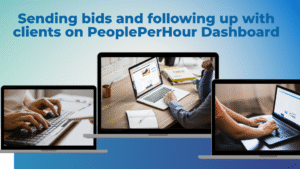
After sending a bid, you can go to “My Bids” to see if the client has answered. If your bid is taken, you’ll get an alert. If not, you can change your offer or try other jobs. Many freelancers check this part daily to stay up-to-date.
Tracking Your Work and Money
Once a client picks you, you can pass on the work through the PeoplePerHour dashboard. Then, the client checks it. If they like it, they will give you the money. If not, and there’s an issue, PeoplePerHour’s support team can help. So no need to worry — your money is safe if you follow the rules.
Profile Changes and Growth
Keep your profile fresh. Add new skills, alter your bio if needed, and put in new sample works. A strong and busy profile often gets direct calls from clients. You can always check the platform’s blog or even third-party tips like on Edilume or Designity for ways to make your profile better.
Final Words
Knowing the PeoplePerHour dashboard is key to a good start in freelancing. Once you know each part, you’ll feel more sure. Everything from sending bids to getting paid happens here. Spend time looking around it and keep making your profile and skills better. The more you use it, the simpler it gets.
Explore your PeoplePerHour Dashboard today and start managing your freelance career with confidence!