LinkedIn Tips for freelancers are essential if you want to grow on platforms like Upwork, Freelancer.com, Guru, or PeoplePerHour. Even as a beginner, using LinkedIn can make you look professional, attract clients, and build trust key to landing your first projects. This guide shows simple, actionable steps to get your LinkedIn profile ready for freelancing success, and of course, you have to be consistent, like getting first client can be tricky and needs alot of your paitence.
Why Care About LinkedIn
Before hiring, many folks will look you up. Most times, your LinkedIn pops up first. A full & neat profile builds trust, shows you mean it, & ups your hire chance – both on & off job sites.
Also, many clients in far places post gigs there or look for help with key words. If your profile hits those words, you’ll show up in their search too.
Step-by-Step LinkedIn Tips (Easy)
Step 1: Make a Simple LinkedIn Profile (LinkedIn Tips for Freelancers)
Profile Picture: Use a clear shot with bright light. Skip fun or vague shots.
Headline: Say what you do & where you’re at.
Example: Freelance Writer | Blog Help, at Upwork & Freelancer.com
About Section: Say what you do & for whom. List tools & services, & say you’re up for far jobs.
Example: “I do writing, aid, & edit tasks. Now at Upwork, Freelancer.com, & PeoplePerHour. I help new firms & folk by saving their time.”
Make sure to check our blog about landing your first client as well
2. Add Freelancing to “Experience”
Make it official:
Title: Freelance Helper/Designer/Writer
Company: Say “By Self” or the site name
Details: List what you give & tools used (like Canva, Grammarly, MS Excel).
3. Add Key Skills That Clients Look For
Add up to 50. Pick easy ones like:
- Content Writing
- Canva Design
- Data Entry
- MS Word & Excel
- Client Help
- Web Search
- Post Format
This makes you turn up when clients need your skills.
4. Get a Review or Two
You don’t need big names. Ask a friend or a classmate to leave a review. Even 2–3 lines are good to show you’re sound.
5. Post Each Week to Stay Seen
You don’t have to post all days. Once a week keeps you up and shows you’re at it. Talk about:
- A job you just did
- A new tool you learned
- Questions on jobbing
- Help for starters
This draws eyes and might bring clients too.
6. Tag Yourself as “Open to Work”
Click “Open to” → “Find a new job” → Set titles like:
- Freelance Helper
- Writer
- Data Entry Pro
- Designer (from afar)
Then pick “Far” for where. This shows clients you’re up for jobs.
7. Link Your Job Site Profiles
Put them in the “Seen” or “Contact” part. If someone hits your LinkedIn, they can check your work.
8. Join Groups
Groups help you learn & get seen. Try:
- Upwork Workers
- New to Far Jobs
- South Asian Jobbers
- Helper Jobs & Tasks
Chat in the groups or just read. They often share tips & work chances.
9. Comment on Job Posts
Watch tags like:
#NeedFreelancer
#WorkFromHome
#HiringJobbers
#UpworkHints
When someone puts up a hiring. This can catch eyes & grow your group.
10. Keep Your Profile Fresh
Even small things count – like turning a PDF into Word or making a blog look good. List each task & skill. Following these LinkedIn tips for freelancers will help you get noticed by clients faster.
Last Words
- Keep yours yours; don’t just copy. Make it true & plain.
- Answer notes like a pro.
- Use the free LinkedIn. No need for payment when starting.
- Link with those in your game—other jobbers, folk who make content, or those who post jobs.
No matter your site—Upwork, Freelancer.com, Guru, or PeoplePerHour, LinkedIn Tips for freelancers show that LinkedIn is like your online business card. It builds trust, increases your visibility, and helps clients see you as real and professional, which is especially important if you’re new and don’t have many reviews yet.
Follow these LinkedIn tips for freelancers to start strong, stay consistent, keep your profile authentic, and let it grow alongside your work journey.




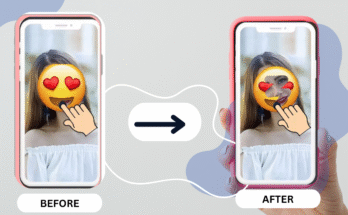
Nice website my work grouth good