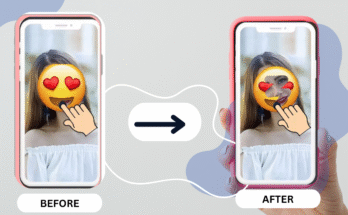Verify Account on Guru.com is a crucial step for freelancers who want to work with real clients and access better job opportunities. A verified profile shows clients that you’re genuine, serious, and trustworthy.
If you’re new to Guru.com, this step-by-step 2025 guide will help you complete the verification process quickly and safely, even without prior experience or reviews.
Why is it Important for you to verify Account on Guru.com
Before we go through the steps, let’s quickly look at why account verification on Guru.com is worth it.
Builds Trust: Clients are more likely to hire freelancers with verified profiles because it shows you’re real and serious about your work.
Better Profile Ranking: Verified users often show up higher in search results, which means more chances of getting noticed.
Access to Key Features: Some tools on Guru—like safe payments and job eligibility—are only available once your account is verified.
Let’s now go through how you can complete the verification process step by step
Step-by-Step Guide to Guru.com Account Verification
Step 1: Log in to Verify Account on Guru.com
- Go to www.guru.com
- Sign in using your email and password
- Head to your profile dashboard
- If you’re new, complete your profile with basic info before moving forward.
Step 2: Locate the Verification Section
- Click on your profile picture in the top right corner
- Select “Settings.”
- Look for the “ID Verification” or “Account Verification” tab
Step 3: Get Your ID Ready
Before you can verify your account on Guru.com, you’ll need to upload a valid ID. This helps prove that you are who you say you are.
You can use:
- Your CNIC (if you’re in Pakistan)
- Passport
- Driver’s license
Make sure your name, photo, and expiry date are visible. Blurry or unclear photos might get rejected.
Step 4: Upload Your ID to Verify Account on Guru.com
Now that your ID is ready:
- Go to the verification section on your Guru profile
- Click on Upload
- Select your ID file (it should be in JPEG or PDF format)
- Check everything before you submit — the image should be clear and complete
Avoid uploading anything dark, cut off, or difficult to read.
Step 5: Wait for the Guru to Review
Once you’ve uploaded your ID:
- Guru usually takes around 1 to 2 days to check your document
- You’ll get an email when your account is verified
- If there’s a problem, they’ll let you know what to fix
What Guru Does When You Verify Your ID
Guru keeps your info safe. They only use your ID to check that you’re really you. They don’t share it with anyone.
Here’s what they do:
- Make sure your ID matches your profile
- Check that the ID is real and official
- Keep your ID safe and private
What Happens After You’re Verified
- You get a verified badge on your profile
- Clients trust you more and want to hire you
- You can use more features, like secure payments
Need Help to Verify Account on Guru.com?
If you run into issues while verifying your Guru.com account, here’s what you can do:
Check Guru’s Help Center
- Visit the Guru Help Center for guides and FAQs about account verification and uploading your ID.
- Search for terms like “account verification” or “ID upload” to find step-by-step instructions.
Contact Guru Support
You can reach them through live chat or email.
To contact support:
- Log in to your Guru account
- Click Help or Support in the top menu
- Select Chat with Support or Send an Email
Explain your issue clearly, for example: “I uploaded my CNIC for verification, but it was not accepted. What should I do?”
Support usually replies within 24–48 hours with instructions.
Tip: Make sure your ID is clear and matches your profile information. This helps your verification get approved quickly.
Final Thoughts
Verifying account on Guru.com is a simple yet essential step for building a strong freelance career. It adds credibility to your profile, increases client trust, and opens doors to more job opportunities and secure transactions. Take the time to verify account on Guru.com properly, and you’ll benefit from better visibility and more reliable work.