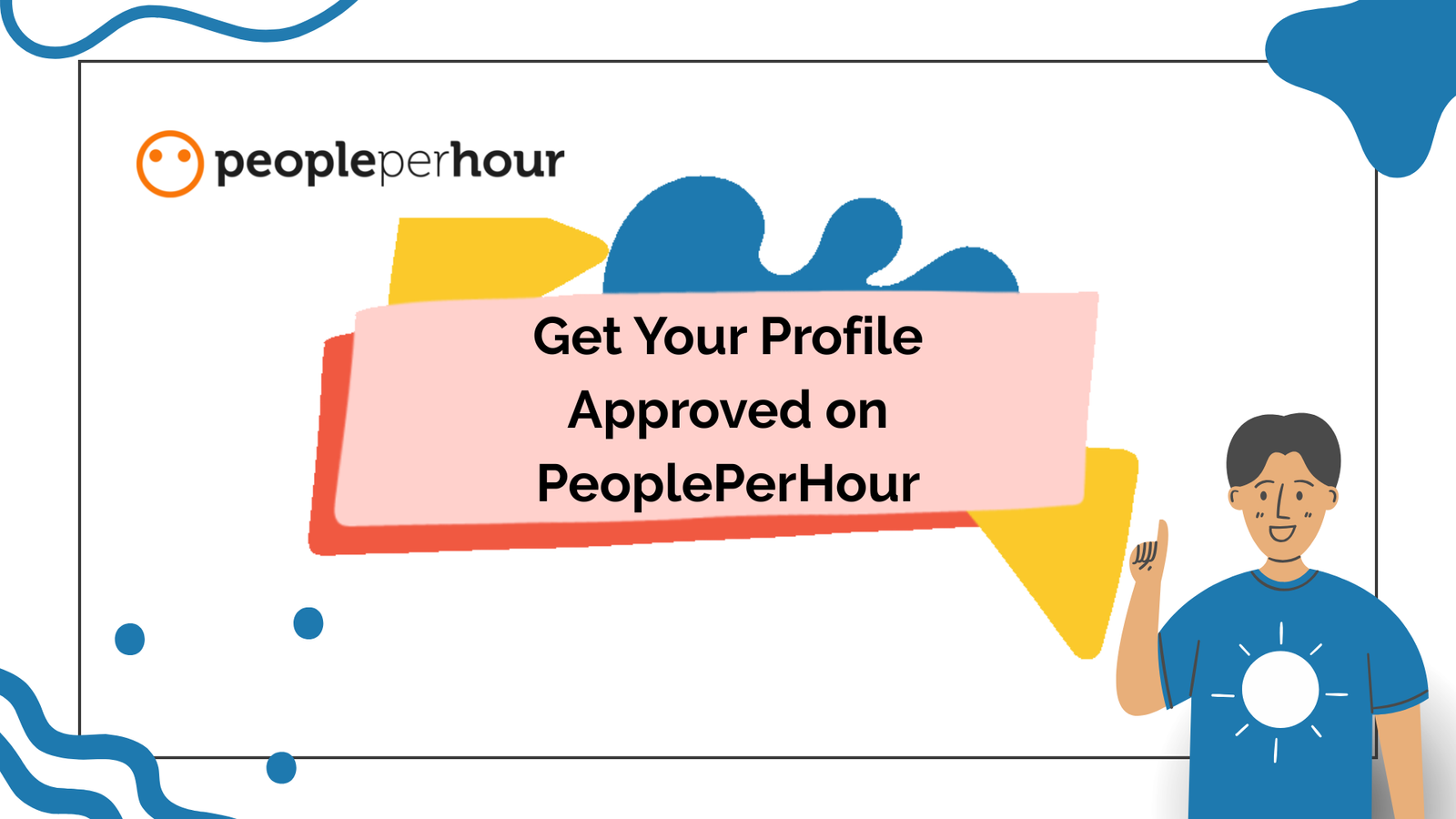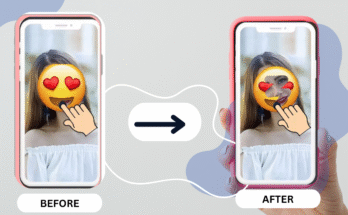How to create a PeoplePerHour Account and getting your profile approved is easier than you might think. If you’re just starting as a freelancer and want a simple way to begin, PeoplePerHour is a great platform. By following the right steps, you can set up your account, complete your profile, and start applying for freelance jobs with confidence even if you have little experience.

Step 1: How to Create a PeoplePerHour Account – Sign Up on the Official Website
Knowing how to create a PeoplePerHour account is the first step to earning online as a freelancer. Head to the site www.peopleperhour.com & tap on “I want to work as a freelancer”. Sign up with an email or log in with Google or Facebook. Put in your name, email, & password. Check your email to click the link they send. Once clicked, your account is made & set for what comes next.
Step 2: Fill Out the Application Form
Right after you activate your account, you’ll be taken to the freelancer application form. According to Edilume.com, this is a five-step process that helps PeoplePerHour know more about you and your skills. Here’s how to do it:
Profile Picture and Description:
Upload a real and clear photo of yourself. Avoid using logos or fake images. Write a short but clear introduction. Just be honest about what you do.
List of Skills:
Choose up to 15 skills that match your abilities. This is important because it helps clients find you based on the work you can actually do.
Past Work or List of Jobs:
If you have work from past jobs, show it here. If not, link your LinkedIn page or a site that shows what you have done.
Work Likes:
Pick if you want to work from home or at a place. Also, pick where you live, so clients know where you are.
Custom Touch:
Avoid copying content from others. Write everything in your own words, as suggested on the official PeoplePerHour Guide.
Fill out the info & hit Submit to send in your form. It may take one or two days to hear back.
Step 3: Check If You Must Show Who You Are

At times, PeoplePerHour may ask you to prove your ID. This is to keep the site safe & sure. You may need to give a photo ID & proof of where you live, like a bill or mail. Do this via the Payments part of your site. Showing ID builds trust with users, so it’s good to do it soon.
Step 4: Try the Readiness Test (Not a Must, But Good)
In 2025, PeoplePerHour set up a short test named Readiness Test. If you get more than 70%, you earn a badge for your page. This badge shows you know the simple parts of work from home, which makes you stand out more. Websites such as Designity.com say that this badge often helps new folks land their first jobs quick.
Step 5: Pass the 90-Day Test
Once your work gets the nod, you’ll face a 90-day test. In this span, you must wrap up two small tasks & hold a four-star score or more. This proves to folks & the site that you’re true & firm. When you ace this part, your work list turns all set & sure.
Step 6: Make A Firm Work List
Now that you’re on board, do not stop. Boost your list by doing this:
- Pick a nice & pro photo.
- Write a short bio. Tell what you do & how you aid.,
- Set a fair rate per hour from what you know.
- Add two or three top work bits.
- If you can, link your site or social tags.
As Designity.com says, folks who keep their profiles fresh tend to get more looks & deals.
Step 7: Use Free Proposal Credits Smartly
PeoplePerHour gives you 15 free proposal credits each month. Every time you send a proposal for a job, one credit is used. If a client invites you to apply, you don’t lose any credit. You can buy more credits if needed, but at the beginning, try to use the free ones wisely. Only apply to jobs that match your skills and that you really feel confident doing. This guide will show you how to create a PeoplePerHour account and complete your profile correctly.
Last Words
It’s not hard to get let in on PeoplePerHour. But you must treat it as big. Make sure your profile is true & real. Read guides from PeoplePerHour, look at Edilume’s blogs, & get tips from Designity.com. Keep up, act well, & get better all the time. When your profile gets okayed, you’re set to start your work-alone path.
Start your freelancing journey today by creating your PeoplePerHour account and applying for your first job!