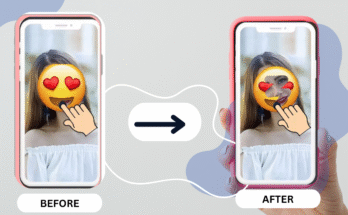Starting your freelance journey on Guru.com? Two things you’ll interact with the most are your Guru.com dashboard and your freelancer profile. These areas are more than just pages—they’re tools to help you stay organized, present yourself well, and land work.
If you’re confused about what they are or how to use them properly, don’t worry. In this post, I’ll walk you through both, using simple language and personal experience so you know what to focus on.
What is on the Guru.com Dashboard?
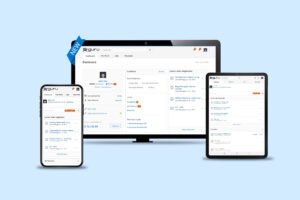
When you log in to your Guru account, the first page that opens is your Guru.com dashboard. This is where you can see what’s going on with your account — everything in one place.
It’s like your main screen. You don’t have to search around. It shows you if there are any new jobs, if a client has messaged you, if you’ve earned money, or if there’s something you need to do.
Here’s what’s inside:
Job Feed on the Guru.com Dashboard
Guru.com Dashboard is where Guru shows you job posts that match the skills you added to your profile.
Let’s say you’re a graphic designer — you’ll see logo design, flyer design, and other similar jobs. It keeps updating throughout the day.
If you want more chances of getting work, try checking this section two or three times a day. Apply early — sometimes clients hire fast.
Proposals Section on Guru.com Dashboard
Here you’ll see all the jobs you’ve applied to.
You can check on the Guru.com dashboard if a client has seen your proposal, replied to it, or even hired someone. If you notice a mistake in your proposal or want to make changes, you can edit or cancel it here.
It’s helpful to keep an eye on this — so you don’t miss any replies.
Messages
This is where all your chats with clients will show up. If someone sends you a message about your proposal or asks a question, it’ll be here.
Tip: Always try to reply as soon as you can. If you take too long, the client might move on to someone else. A quick reply shows you’re active and serious.
Tasks or Reminders
Sometimes Guru gives you small reminders — like “complete your profile” or “respond to a message.” These are just to help you keep your account in good shape.
Try not to ignore them — they’re usually for your own benefit.
Earnings and Payments
This section shows how much you’ve earned from your work. You’ll also see how much is still pending or being processed.
If a client has paid you, the amount will show here, and you can also track when it will be available to withdraw.
Quick Note: Make it a habit to check your dashboard every day — it takes only 5 minutes. You’ll know right away if there’s a new job, a message from a client, or money coming in.
What Is a Freelancer Profile on Guru.com?
Think of your freelancer profile like your personal online shop. Before a client even messages you, this is the first thing they look at. If it’s incomplete or confusing, you could lose work—no matter how skilled you are. That’s why a good profile matters more than most people think.
Let’s walk through each part of your Guru.com profile and how to set it up in a way that actually gets you hired.
Profile Photo: Keep It Real
Use a clear photo of yourself. Not your pet, not a group picture, and definitely not a logo.
- Make sure your face is visible
- Good lighting (natural light is best)
- A light smile helps!
- No sunglasses or filters
This tiny detail builds trust. When clients see a real person, they’re more likely to connect.
Profile Title: Be Clear, Not Clever
Your title shows right under your name. Don’t try to sound fancy—just be specific about what you do.
Good examples:
✅ “Graphic Designer for Ecommerce Brands”
✅ “Virtual Assistant | Admin Support & Data Entry”
Not-so-good examples:
❌ “Creative Ninja”
❌ “Jack of All Trades”
Keep it focused. Clients want to know in two seconds what you can help them with.
Bio/About Section: Speak Directly, Not Formally
Your About section is your mini introduction. Don’t overthink it. Just tell:
- What you do
- How long you’ve done it
- The kind of work or clients you handle
- What results you aim to deliver
Here’s a sample format:
“I’m a freelance content writer with over 3 years of experience writing blog posts, SEO articles, and product descriptions. I’ve worked with startups, ecommerce brands, and travel blogs. My goal is to write clear, engaging content that brings real results.”
Keep it short, honest, and professional.
Skills: Stay Relevant
Guru lets you choose multiple skills, but that doesn’t mean you should select everything.
Only choose skills you’re confident in. If you’re a designer, don’t add “data entry” just to fill space. When your skills match your services, Guru recommends you for the right projects.
✅ Focused profile = better job matches
Portfolio: Show, Don’t Just Tell
Your portfolio is proof of your skills. This can include:
- Client work (with permission)
- Personal projects
- Practice samples (even if no one hired you for it)
If you’re new and don’t have samples yet, make 2–3 mock examples. For instance, if you’re a logo designer, design a few fake brand logos and upload them. It shows effort, and clients appreciate that.
❌ No portfolio = missed opportunities
✅ Real samples = higher chances of getting hired
Feedback & Work History: Earn That Reputation
Once you start working on projects, clients will leave reviews. These reviews help future clients feel confident about hiring you.
Always:
- Communicate clearly
- Deliver on time
- Ask for honest feedback when a job ends
Your work history is like your freelance resume—it grows with every project, and it can speak louder than your words.
Keep Your Profile Updated
Don’t set up your profile once and forget about it. Every now and then, update it:
- Add new skills
- Improve your bio
- Upload new work samples
- Adjust your title if needed
This shows that you’re active, and active freelancers often get noticed more.
In Short
Mastering the Guru.com Dashboard and maintaining a strong Guru.com Freelancer Profile is key to starting your freelance career successfully. Your freelancer profile is more than just a page—it’s your first impression, your pitch, and your trust signal all rolled into one. Don’t rush through it. Take the time to make it strong, honest, and relevant to the kind of work you want to do.
Remember: clients aren’t looking for perfect freelancers. They’re looking for real people who can get the job done. Let your profile reflect that, and the right clients will come your way.