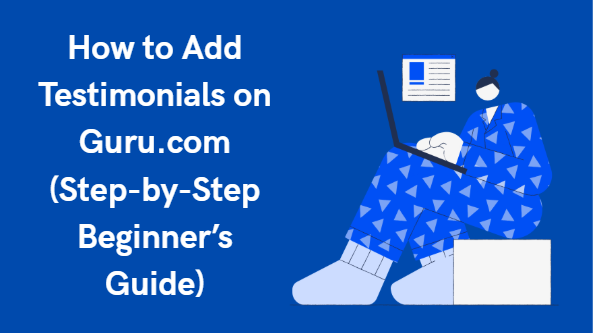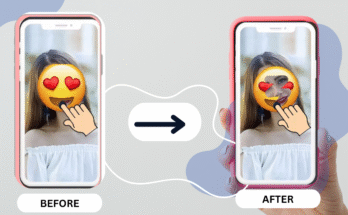Add Testimonials on Guru.com to build trust and credibility as a freelancer. If you’re just starting on Guru.com, showing feedback from previous clients, colleagues, or employers proves that you deliver quality work and can be relied upon. Positive testimonials help your profile stand out, making potential clients more confident in hiring you.
In this guide, you will learn why testimonials matter, who you can ask for them, and how to add testimonials on Guru.com. By the end, you will understand how to use these reviews to attract more clients and grow your freelance career on Guru.com.
Why It Matters to Add Testimonials on Guru.com for Freelancers
Testimonials are short reviews or feedback from people you have worked with before. This could be past clients, former employers, or colleagues who have seen the quality of your work. They show that you are capable and reliable.
On Guru.com, where many freelancers offer similar services, adding testimonials helps your profile stand out. By choosing to add testimonials on Guru.com, you make it easier for potential clients to trust you. Seeing that others were satisfied with your work gives clients confidence to hire you.
Who Can Give You Testimonials?
You do not need to wait to get your first Guru job to get good words. You can ask folks you knew from past jobs, even if not on Guru.com. Here are some:
- Previous clients from other jobs or freelance sites
- Former employers or coworkers
- People you did volunteer work for
- Anyone who has seen your skills in action
Start with good words from these folks. It will make your page look great.
How to Put Reviews on Guru.com: Step-by-Step
Here are simple steps to put reviews on your profile:
- Log in to your Guru.com page.
- Go to your profile.
- Scroll to the “Testimonial” section.
- Click on “Request a Testimonial.“
- Enter the name & email of the person you want to ask.
- Write a quick note explaining why you need their opinion.
- Press send.
The person will get an email with a link to write their review. They send it, and you see it on your page when Guru approves it.
Tip: Be nice and keep your message short. Tell them you work on your own. Mention how much their honest thoughts help.
How Many Reviews Should You Get?
It’s better to have a few strong testimonials than many weak ones. Aim for 2 to 3 solid ones to start. Choose people who can speak about your skills, work style, and reliability.
As you get more work on Guru.com, you can add new testimonials from those jobs. This shows steady success and keeps your profile updated.
More Ways to Build Trust and Add Testimonials on Guru.com
If you want your Guru.com profile to look strong and trustworthy, there are several things you can do besides just adding testimonials. These steps help clients see that you are serious, skilled, and reliable.
- Add a portfolio: Upload your best work related to the services you offer.
- Link professional profiles: Include LinkedIn or other accounts so clients can verify your experience.
- Take Guru skill tests: Show your abilities with relevant tests on the platform.
- Keep your profile updated: Add new projects and skills regularly.
- Add testimonials: Request honest feedback from previous clients, employers, or colleagues.
By following these steps, you strengthen your profile and gain trust from clients. A strong portfolio, professional links, skill tests, and genuine testimonials all make your Guru.com profile stand out.
Final Thoughts
Adding reviews to your Guru.com profile is a small step that can make a big difference. It makes you stand out and shows others your quality work. If you haven’t yet, take some time today to reach out to past colleagues. Their positive words can bring new freelance opportunities.
Remember, building trust takes time, but reviews can speed it up. Start gathering them now and watch your freelance career grow on Guru.com!