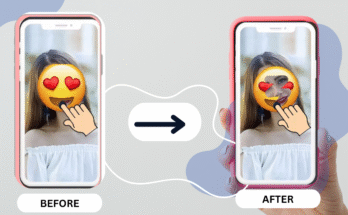If you want to get freelance work on Guru.com, getting your account approved and knowing how to send a winning bid on Guru.com is really important. Your bid works like your first handshake with the client, it shows what you can do, how much you charge, and how soon you can finish the work. A clear and professional bid can make a strong first impression and increase your chances of getting hired.
This article will walk you through how to send a quote or bid on Guru.com, with easy steps and examples you can use right away.
What is a Winning Bid on Guru.com?
A winning bid on Guru.com is your offer to do a job. It tells the client exactly what work you will do, how long it will take, and how much you expect to be paid. Clients compare bids from different freelancers to decide who to hire.
Your winning bid on Guru.com should be clear and honest. This helps the client understand why they should pick you.

Step 1: Find the Right Job for You
Before sending a quote, find jobs that match your skills. For example, if you’re a web developer, look for web development jobs. If you’re a graphic designer, look for design jobs.
Read the job description carefully. If you don’t understand something, it’s okay to ask the client questions before sending your quote.
Step 2: Prepare Your Portfolio
Clients like to see examples of your past work. Make sure your Guru.com profile has a portfolio with your best work. When you send a quote, you can attach samples that match the client’s project.
If you don’t have samples yet, try to create some small projects or redesigns you can show.
Step 3: Click “Send a Quote” on the Job Posting
Once you find a job you want, click the “Send a Quote” button on the job page. This will open a form where you can fill in your details.
Step 4: Fill Out the Quote Form
Here’s what you need to include:
- Title: Write a short title describing your offer. For example, “Website Developer for Fast, Responsive Sites” or “Creative Logo Designer.”
- Message: Write a simple message to the client. Say why you’re a good fit and what you will do.
- Price: Choose if you want to be paid hourly or a fixed price, and enter the amount.
- Delivery Time: Tell the client how many days you will need to finish the work.
- Milestones: You can break the work into steps if you want.
- Attachments: Add work samples that match the job.
Step 5: Review and Send Your Quote
Check your message for mistakes. Make sure your price and timeline are clear. A neat, easy-to-read quote looks professional.
Then hit “Send.”
What Happens After You Send a Quote?
The client may ask questions or accept your quote. Be ready to reply quickly and clearly. Good communication helps you get hired.
Simple Sample Quotes You Can Use
For Web Developer
Title: I Can Build Your Website
Message:
Hi,
I’m a web developer with experience in React and Laravel. I can build you a website that works well on both phones and computers. Here’s some of my past work: [Portfolio Link].
I can get this done in about a week for $500. I’ll keep you posted while I work on it.
Thanks,
[Your Name]
For Graphic Designer
Title: Logo and Branding Design
Message:
Hello,
I’ve been designing logos and branding for 5 years. You can check out my work here: [Portfolio Link].
I charge $100 per design and usually send you the first drafts within 3 days. I’m happy to make changes until you’re happy with it.
Thanks,
[Your Name]
Tips for Writing Good Quotes
- Always read the job description carefully.
- Personalize your message for each job.
- Be honest about your price and delivery time.
- Attach samples related to the client’s project.
- Avoid copy-pasting the same message everywhere.
Common Mistakes to Avoid
- Quoting for jobs you don’t have skills for.
- Sending very short or unclear messages.
- Ignoring what the client asked for.
- Promising too fast delivery and then missing deadlines.
Sending good quotes on Guru.com takes some effort, but it helps you get better clients and more work. Follow these steps, and you’ll improve with every quote you send.