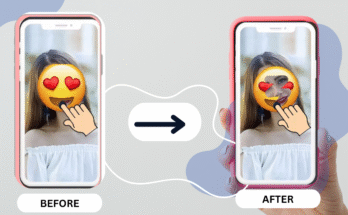Guru.com services are the key to attracting clients and standing out as a freelancer. Most freelancers on Guru.com create a profile and wait for work to come. That’s not enough. If you want clients to contact you, you need to set up services that are clear and easy to understand — and back them up with proof through your portfolio.
Below are simple, honest tips to help you do that the right way.
1. Don’t Give Your Guru.com Service a Fancy Title
Many freelancers try to make their Guru.com services sound impressive, with titles like “Creative digital solutions for your brand.” It sounds good, but no one searches for that.
Just say what you do.
Examples:
- “Logo Design for Small Businesses”
- “WordPress Website Setup”
- “Product Descriptions for Online Stores”
The more direct, the better. Clients don’t want to guess.
2. Be Clear in Your Description: No Sales Talk
Your Guru.com service description should explain exactly what clients get. Skip all the “I’m passionate about delivering excellence” stuff. Instead, say what you offer, how long it takes, and what the client will get.
For example:
“I’ll write 3 product descriptions of 100 words each. I deliver within 3 days. One free revision included.”
Short, useful, honest.
3. Only Add Skills That Match the Service
Guru gives you the option to add related skills. Add only the ones that make sense for that service. If you’re offering blog writing, don’t throw in “web design” just to fill space.
This helps your service show up in the right searches.
4. Set a Price You’re Comfortable With
Look at what others charge for the same type of service. If you’re just starting, go a bit lower — not too low—and raise your rate once you get some reviews.
Also, never promise to deliver something in 1 day just to get noticed. You’ll regret it later.
5. Upload Work Samples That Fit the Service
If you’re offering logo design, don’t upload flyers. If it’s content writing, don’t add random photos.
You can upload files directly or link to an outside site like Behance, GitHub, or even Google Drive (if it’s view-only). Just make sure the links work.
6. Don’t Mix Everything in One Portfolio
This is a common mistake. If you offer three types of services, show three different types of work samples. Clients want to see work related to the job they’re hiring for, not everything you’ve ever done.
7. Keep Everything Updated on Your Guru.com Services
If you’ve improved your skills or changed your rates, update your services. Add new samples when you finish a project you’re proud of.
Old services with outdated pricing or weak descriptions make you look inactive, even if you’re working every day.
8. Test How Your Profile Looks to Others
Log out, search your name or service on Guru, and check how it appears. Is the title clear? Do the samples load? Are there broken links?
You’ll spot things you missed while editing.
9. Avoid Overused Words
Stay away from words like “unique,” “innovative,” “high-quality,” “fast,” or “best.” Everyone uses them, and they’ve lost meaning. Let your samples do the talking.
10. Don’t Copy Others: Clients Can Tell
Some freelancers just copy titles and descriptions from the top profiles. Clients look at multiple freelancers before hiring. If you sound exactly like five other people, you won’t stand out — even if your work is better.
Final Words
Think of your Guru.com services and portfolio as a simple shop window. You don’t need fancy slogans or polished lines. You just need to show clearly what you offer, how you do it, and examples to prove it.
Clients on Guru don’t have time to guess. If you make things easy for them, they’ll contact you.
Official Guru.com Guides You Can Follow
If you want more details directly from Guru’s platform, here are a couple of official links that explain things in depth:
- For full technical steps, you can also check Guru’s official guide on creating a service.
- You can read Guru’s blog about optimizing your portfolio to get more clarity.