Freelancing on Guru.com from scratch can feel overwhelming at first, especially if you don’t know where to start. Guru.com is a platform that makes it easier to take that first step into freelancing. It offers jobs in categories like writing, design, development, and virtual assistance, so no matter your skill, there’s likely a project for you. In this guide, we’ll show you how to create your profile, explore job listings, and start landing work — even if you’re completely new to freelancing.
What is Guru.com?

If you’re just starting in freelancing and exploring platforms, Guru.com is one worth checking out. It’s a site where businesses post tasks they need help with — like writing, web development, graphic design, marketing, and more — and freelancers like you can send in offers.
One thing I liked about Guru when I started was how simple and clean the platform feels. You don’t need to be super technical to figure things out. Everything — from chatting with clients to sharing files or sending invoices — is built into the platform.
Why Freelancing on Guru.com Works for Beginners

Here’s why Guru has become a favorite for many freelancers:
- Free to join and set up your profile
- Access to thousands of freelance jobs worldwide
- Flexible work agreements and payment terms
- Built-in workspace for messaging and file sharing
- Secure payments through SafePay
Unlike some platforms that take high service fees, Guru offers different membership options so you can choose the plan that fits your freelancing goals.
How Freelancing on Guru.com Works
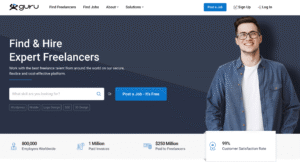
1. Create a Professional Profile
Start by signing up and filling out your freelancer profile. Add a profile photo, write a clear description of your skills, list your services, and upload work samples. A complete and honest profile makes it easier for clients to trust and hire you.
2. Browse Jobs in Your Niche
Once your profile is ready, you can start browsing jobs. Guru offers advanced filters so you can search based on category, budget, client location, or keywords. You’ll also see job matches based on your profile skills.
3. Submit a Strong Quote
To apply for a job, you send a “quote.” This includes your price, estimated delivery time, and a brief message explaining why you’re a good fit. Be clear, confident, and polite — your quote is your chance to stand out.
4. Collaborate Using Guru’s Tools
Once hired, you can use Guru’s project workspace to communicate with your client, share files, and manage milestones. Everything stays in one place, which makes managing tasks easier.
5. Get Paid Securely via SafePay
Guru uses a secure system called SafePay, where the client funds the project before work begins. This ensures that you’ll be paid once the job is done. You can withdraw funds through multiple options including PayPal, wire transfer, or Payoneer.
Pro Tip for Beginners
When you first log in, complete these steps:
- Verify your account
- Set up your payment method
- Apply to a few smaller jobs to build your rating
- Start small, build up your reviews, and gradually aim for higher-paying projects.
Need Help While Freelancing on Guru.com?
If you face issues:
Check Guru’s Help Center
Visit Guru Help Center for guides and FAQs about account verification and uploading your ID.
Contact Guru Support
Use live chat or email:
- Log in to your account
- Click Help or Support
- Choose Chat with Support or Send an Email
Explain your issue clearly for faster assistance.
Tip: Ensure your ID is clear and matches your profile information for quick verification.
Final Thoughts:

Start freelancing on Guru.com with Confidence. Getting started on Guru.com doesn’t require years of experience, just a strong profile, persistence, and the willingness to learn. It might take a few quotes before you land your first project, but once you do, things get easier. Every job you complete adds to your credibility and opens the door to more opportunities.
So if you’re ready to begin your freelancing journey, Guru.com is a great place to take that first step.




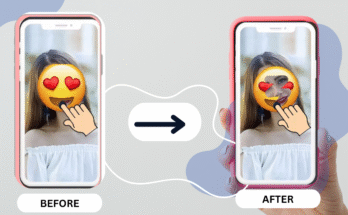
Soo nice work